ABOUT IS
Information Security
Identity and Access Management
Identity and Access Management is responsible for managing:
- Data, tools, technologies and processes related to Penn State Accounts, and
- Centralized data, tools, technologies and processes used by various Penn State services to control access to resources.
WHAT WE DO
Identity and Access Management is comprised of two teams: The Business Services Team, and the Technology Operations Team.

The Role of the IAM Business Services Team
- Customer Service Support. As the customer-facing “front door” to IS, we provide level 2 support for a wide array of IS services that serve the entire Penn State community. We are responsible for resolving – or working with other areas of IS to resolve – the issues, questions, and needs of all those who use or are impacted by IS services. This includes IT professionals, students, faculty, and other staff, as well as various departments and colleges. Our goal is to provide world-class customer service support.
- Business Process Improvement. Our customer service role uniquely positions us to fulfill the team’s second, equally important role of promoting business process improvement. Because we field most of the support tickets that come into the department, this team has broad insight into the needs of various customer groups across multiple services. Business Services uses that insight to identify opportunities to eliminate the cause of recurring issues, meet emerging needs, and improve the efficiency, security, and user-friendliness of IS systems and processes. This makes the team a valuable participant in many identity and security related business process improvement projects across the institution.
- Service Owner and Manager. In addition to our role in customer service and business process improvement across all IS services, the Business Services team acts as both service owner and service manager for two-factor authentication and for the DIMC application.

The Role of the IAM Technology Operations Team
- Policies and Standards. The IAM Technology Operations team is responsible for establishing enterprise policies and standards that ensure the security, consistency, and accuracy of identity and access management data and processes. The policies and standards we establish variously apply to end-users, software developers, system administrators, software vendors, as well as IT and business units across the University.
- Technical Direction. The team plays a key role in ensuring that IAM related technologies and processes continue to evolve to keep up with the needs of the institution. This entails staying abreast of new technologies and new features of existing technologies, identifying vulnerabilities, and documenting best practices. The team performs impact, risk and cost-benefit analyses to evaluate and decision potential software, data, and process changes.
- Process Design. We also design and direct the implementation of technology and business processes related to identity and access management. Our goal is to ensure that IAM related software and processes serve the needs and goals of users, IT Staff, and the University in terms of user-friendliness, efficiency, security, etc. This includes establishing business requirements and business rules for Identity and Access Management related processes and software such as password change, account creation, and single sign-on processes.
- IT Support. Provide Level 3 technical support to IT staff for the tools and technologies listed in the next section.
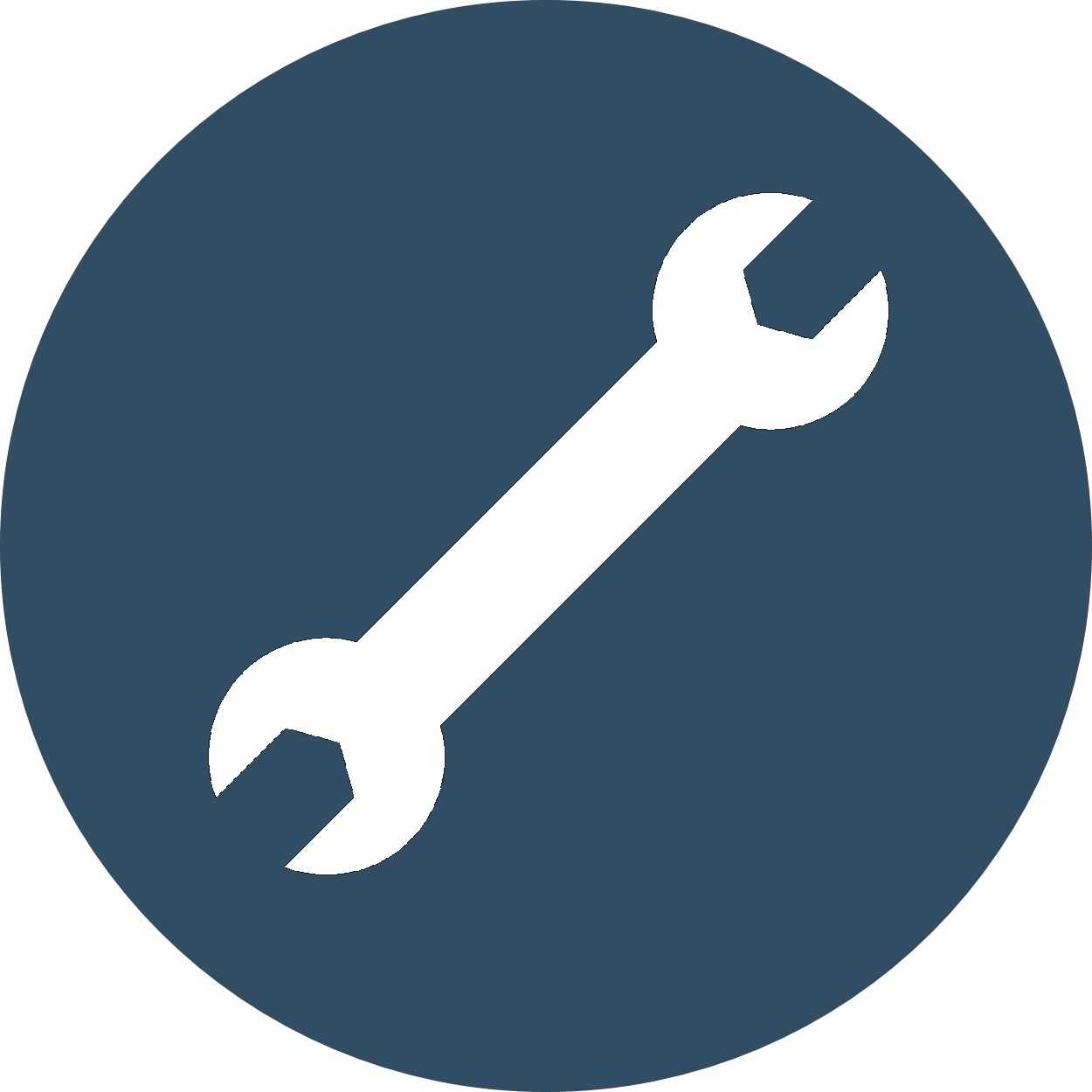
SERVICES, TOOLS AND TECHNOLOGIES WE SUPPORT
Although the role of the IAM Business Services team encompasses all IS services, the following services, tools and technologies fall specifically in the realm of Identity and Access Management:
- Penn State Accounts (including Individual, Sponsored, and Service Accounts)
- Multifactor Authentication (Microsoft MFA)
- User Managed Groups (UMGs)
- DIMC (Digital Identity Management Center)
Authentication and Authorization Technologies, including
WHO WE ARE

Lori Cottrill
Director
Chris Ritzko
IT Manager
THE BUSINESS SERVICES TEAM
- Benjy Romig, Team Lead
IT Consultant - Kathy Beck
IT Consultant - Nadine O’Leary
IT Consultant - Greta Panasiti
IT Consultant
IIQ TEAM
- Phil Pishioneri, Team Lead
Systems Design Specialist - Michael Rauch
Programmer / Analyst - Mike Renne
Assurance Analyst - Sherry Tirko
Systems Design Specialist
ERP SECURITY TEAM
- Brad Alters, Team Lead
Assurance Analyst - Steve Dunio
Assurance Analyst - Shane Freehauf
Assurance Analyst - Mersida Kurti
Assurance Analyst
John Carnicella
IT Manager
AUTHENTICATION & DIRECTORY SERVICES
On-Premises Authentication Team
- Jeremy Poletto, Team Lead
Systems Design Specialist - Brent Davison
Systems Administrator - Ryan Lucas
Systems Administrator - Mandy McCracken
Systems Administrator - Ryan McKeown
Systems Administrator
WEBSSO TEAM
- Phil Swanzy, Team Lead
Systems Design Specialist - Jay Hoff
Systems Administrator - Bob Walters
Systems Design Specialist

CONTACT US
Email us at accounts@psu.edu
